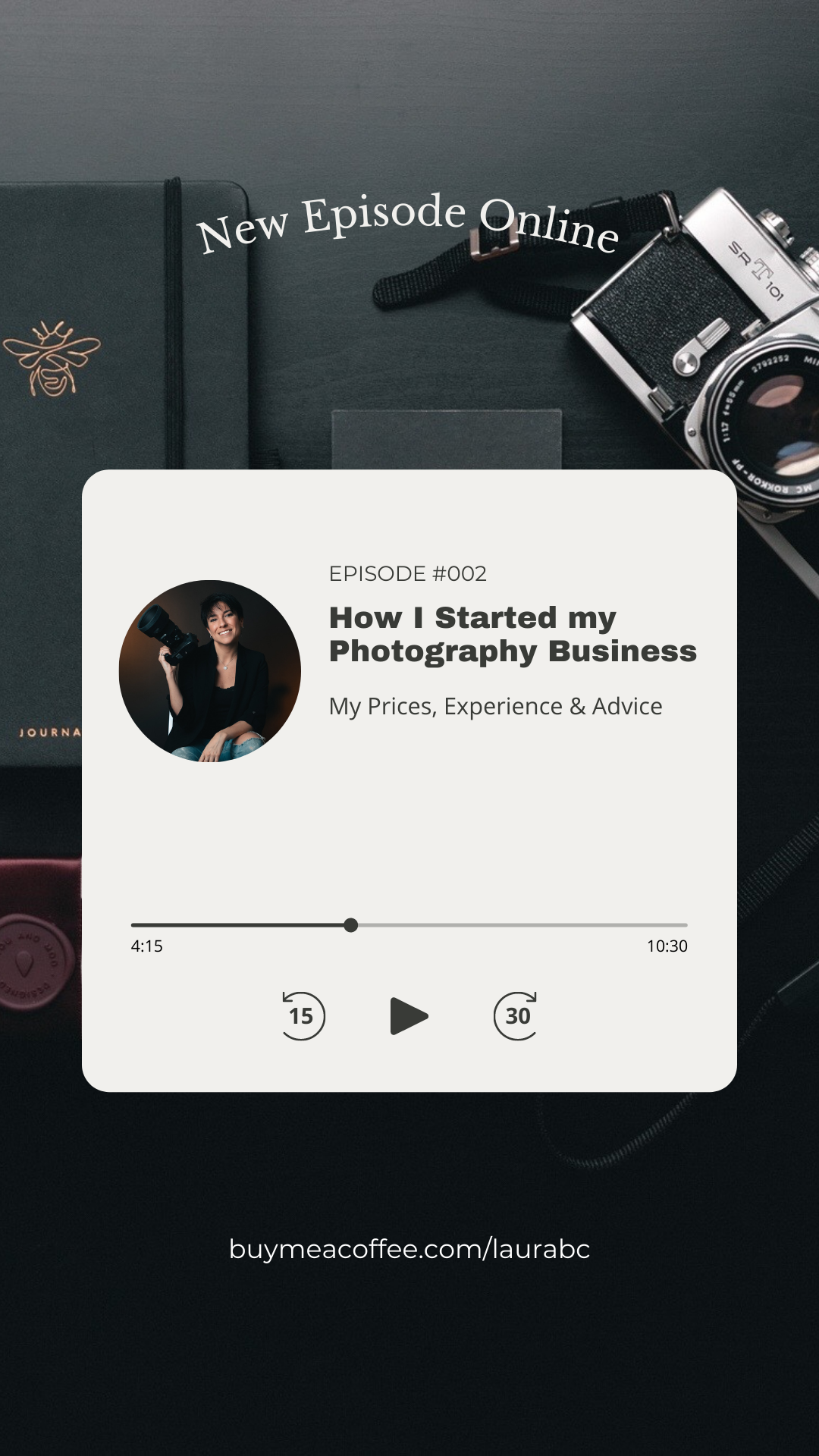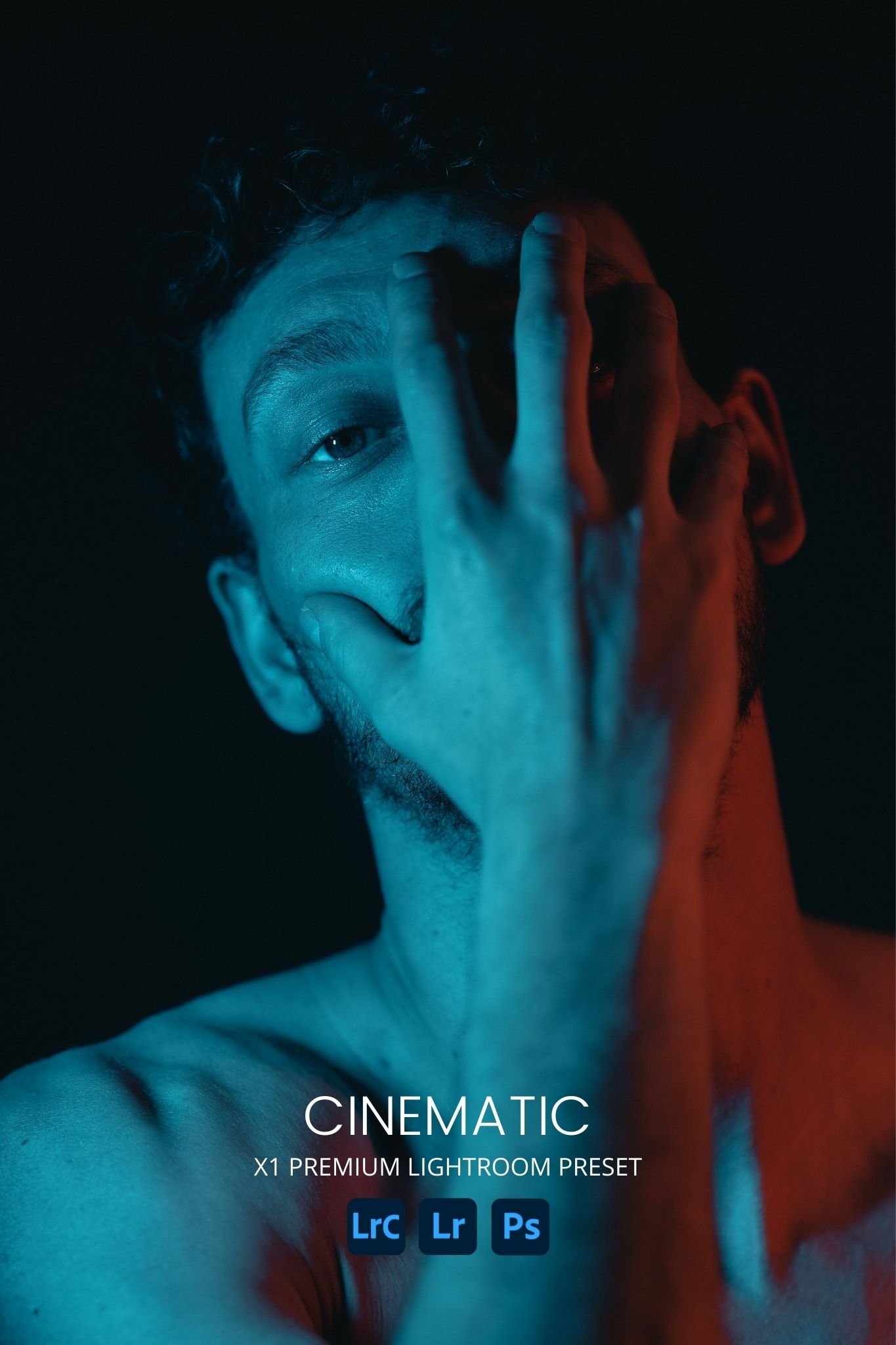The Best FREE App to Design Incredible Graphics for your Photography Business
There are many graphic design platforms out there but most of them, don’t offer you enough with their free version. After trying so many other graphic design apps for many years, I can totally say that my favourite app is CANVA.
Canva is by far the best app to design graphics for your photography business or any business at all. And you don’t even need graphic design experience to create incredible digital assets to promote your business and level up your online presence.
You can watch the video above to see everything this amazing graphic design platform can do for you on its FREE version. And you will also get to check out the outstanding tools CANVA Pro offers you.
Otherwise, you can keep reading to get an overall insight about the platform, which by the way, has its own mobile app! It’s also free and it’s super handy to design everything you like when you are on the go.
CANVA FREE
With the free version of Canva, you’ll be already getting all the tools you need to design any graphics you like. I have been using Canva Free for a long time. However, I was so grateful to this platform for its amazing free features, that it made me jump into the Pro version. Not only for the great upgrade on the available tools but also as a thank you for being the only platform out there that offers you this much for FREE!
If you are just starting a photography business and you don’t have too much budget, the free version is for you. You can check all the specific features Canva Free offers you through the link below:
JOIN CANVA FREE and GET 1 MONTH FREE TRIAL OF CANVA PRO HERE
CANVA PRO
Here is where things get even better. With Canva Pro, you’ll get everything you need to get your business’ branding spot on in every design you create. You’ll be able to add your own logos, add your photography business’ colour palettes, and font combinations.
Also, you will get your very own Content Calendar where you can schedule every single social media post you designed to any date you want and share them to 8 different social media platforms. This way you will see all your planned content together and it will be shared on every platform available to promote your business. And the cloud storage they offer you is 100GB which is A LOT.
As a photographer, you really have to have all your social media channels active. This will give you more exposure to ideal clients. And we all know that consistency is what works in any social media platform to keep growing your audience. Canva Pro will help you with keeping consistent and organised.
Having a visual content calendar with all your posts scheduled and ready to go to 8 different platforms, will save you a lot of time and it will help you at keeping consistent with your content.
One of my favourite features of the Pro version is that you can resize any design you already made to infinite other formats in just one click! This way you will be able to repurpose the content to as many social media channels as you want. Design once, share multiple formats everywhere! :)
Repurposing content with Canva Pro is super easy and you don’t have to go through the hassle of re-designing everything again to be able to share the same graphic in other formats. Imagine how annoying it would be to design the exact same asset in different sizes! You would be wasting so much time. And chances are that you wouldn’t be posting as much on social media because of that reason. And for sure, you wouldn’t be repurposing all the content you create.
I absolutely love this resize feature and how easy it makes it to create ready to share graphics for all my social media channels in the quickest way. From Instagram Stories to Instagram Posts, Pinterest Pins, Facebook Covers and many many more… Being able to also customise any size manually.
Above, you can see an Instagram Story I designed with Canva Pro. I did this one to promote one of my Video Podcasts in my BMAC Community. In just one click, Canva converted it into a square format. I didn’t even have to move anything around to re-frame text or images on this occasion.
Canva Pro has also so many other exclusive features. Like over 610,000 premium free templates with daily new designs, over 100 million stock photos, videos, audio and graphics, remove backgrounds in one click, the option to save designs as a template for your team or yourself to reuse, and many more!
Some ideas of the graphics you can design for your photography business:
Flyers or Posters for Photography Webinars.
Social Media Posts promoting a Photography Class.
Instagram Stories.
Social Media Posts promoting your photoshoots.
Marketing Materials offering discounts on digital products such as Lightroom Presets, Courses…
IN SUMMARY
If you want to become your own Graphic Designer and your own Social Media Manager at the same time, Canva Pro will give you every single little tool to make this happen without previous experience in any of those areas.
Canva Pro will offer you everything you need to become a successful Photography Business with an immaculate visual presence. But if you’re just starting out and you don’t have a spare $12.99 to spend monthly (a pretty good deal for everything it offers), you’ll still be able to do A LOT with its free version. I did that when I started and now I’m an extremely happy Canva Pro user.
JOIN CANVA FREE and GET 1 MONTH FREE TRIAL OF CANVA PRO HERE
If you want to learn more about the photography industry and the creative business, check out my Youtube channel for weekly videos. I hope to see you there! :)
- YOU WILL ALSO LIKE THESE POSTS:
CHECK OUT MY PREMIUM PRESETS BELOW:
↓↓ PIN THIS ARTICLE ON PINTEREST ↓↓