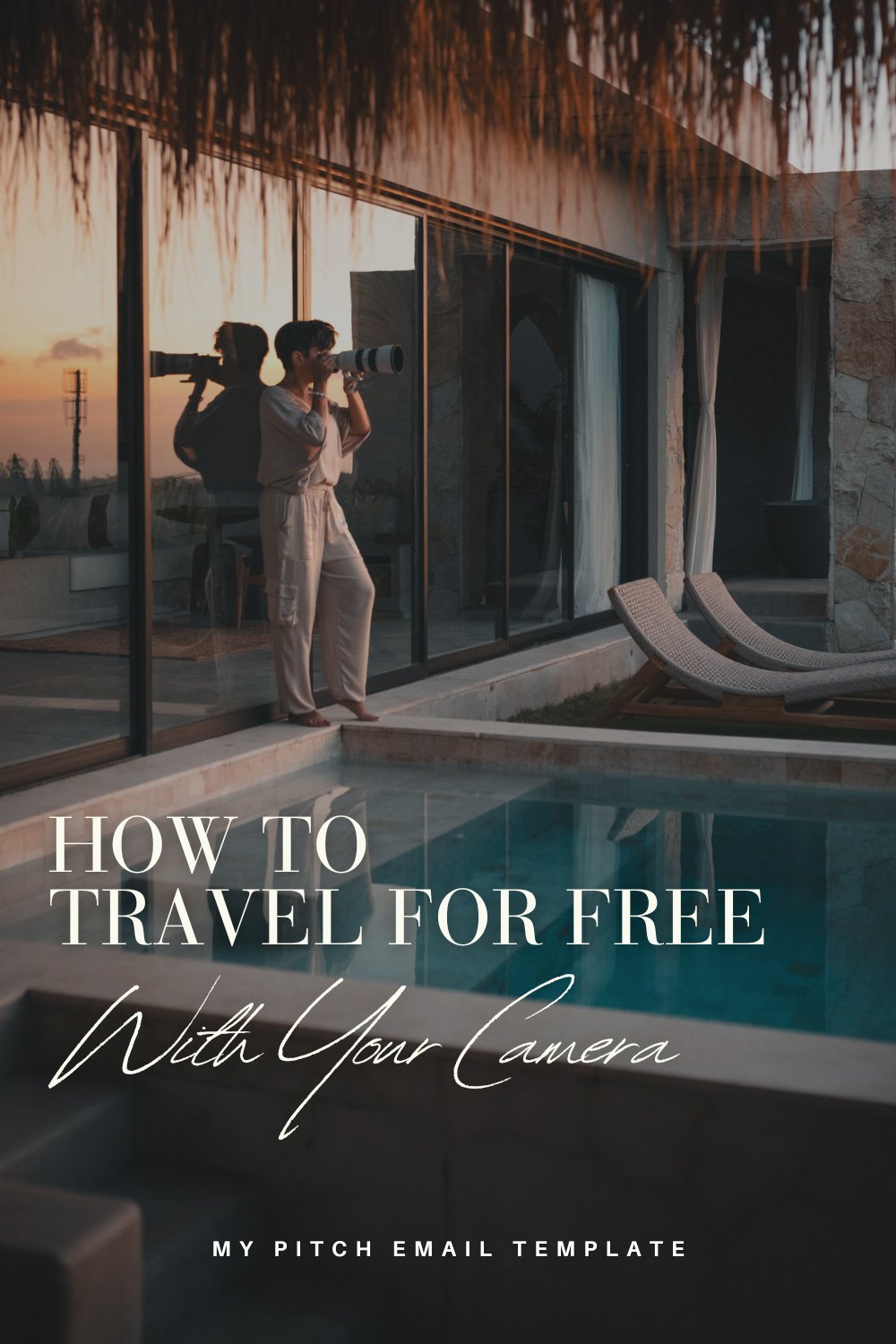What is included:
1 Cinematic by Laura BC Lightroom Classic Preset
1 Radial Focus Filter (Local Adjustment)
1 Video Tutorial - I include a tutorial where I explain how to change basic adjustments in Lightroom to make any preset work with your photos.
User Guide & Installation Guide - I attach a little guide letting you know the main basic tools you have to fine-tune to make sure this preset adapts perfectly to your pictures.
Please note that presets act as a starting point for your edits unless they are perfectly exposed, and colour balanced from the start. However, they will speed up your workflow, A LOT. And it will give you that moody style you’re after for your travel, wildlife, and lifestyle work.
You can also learn a lot and improve your editing by checking the settings I use in the preset to better understand my workflow and how Lightroom works.
Remember that every preset should be used as a foundation to work off. You will have to fine-tune certain settings, like exposure, white balance, shadows, whites, and blacks under the 'Basic' panel to get your desired look.
NOTE: Digital Products are NON REFUNDABLE. Please read below and make sure they are compatible with your software. :)
F&Q
In which format is it?
It’s in.XMP which is the newer and best-optimised format for presets. It’s compatible with all desktop versions of Lightroom from version 7.3 onwards.
How do I install it?
There is a user guide included with the purchase. But it’s very simple. You just have to go to the Presets module in Lightroom, click the “+” button and select “Import Presets”. Select the .XMP file and happy editing!
How do I get it?
Purchase it through the button above, enter your email, and you will receive it right away after the payment. The download link expires 24 hours after the first download so make sure you keep it safe! :)